Steps to delete an account from the Phonebook application.
By initiating the account deletion process, your personal information, including your main account details and contact list, will be permanently removed from our database. Please note that this action is irreversible, and once deleted, your data cannot be recovered.
Members can delete their data from the application by following these steps:
1. Go to the "My Account section" , and then click "Manage My Account".
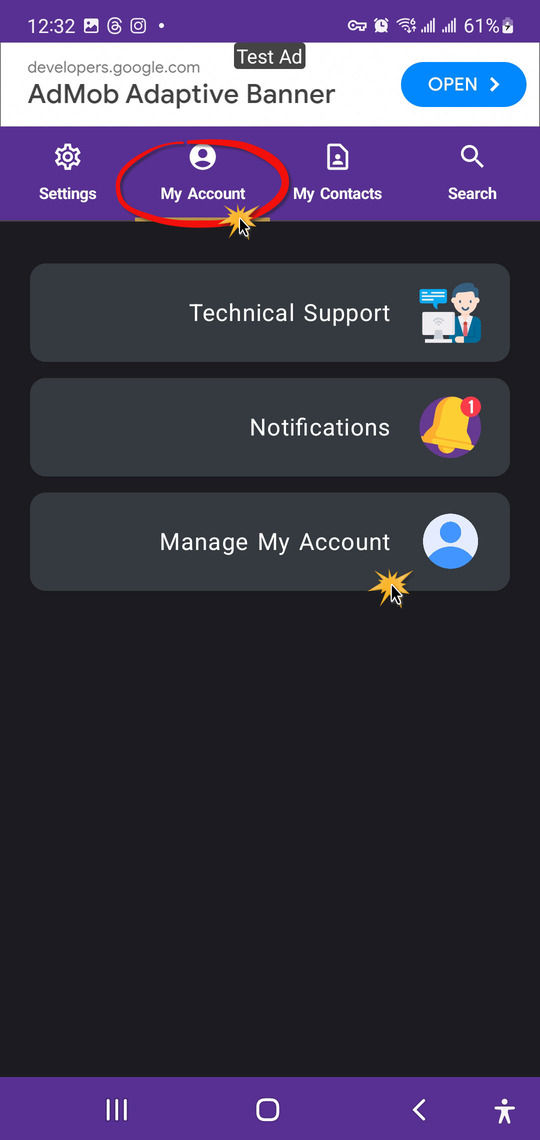
2. Click "Delete my account" Button.
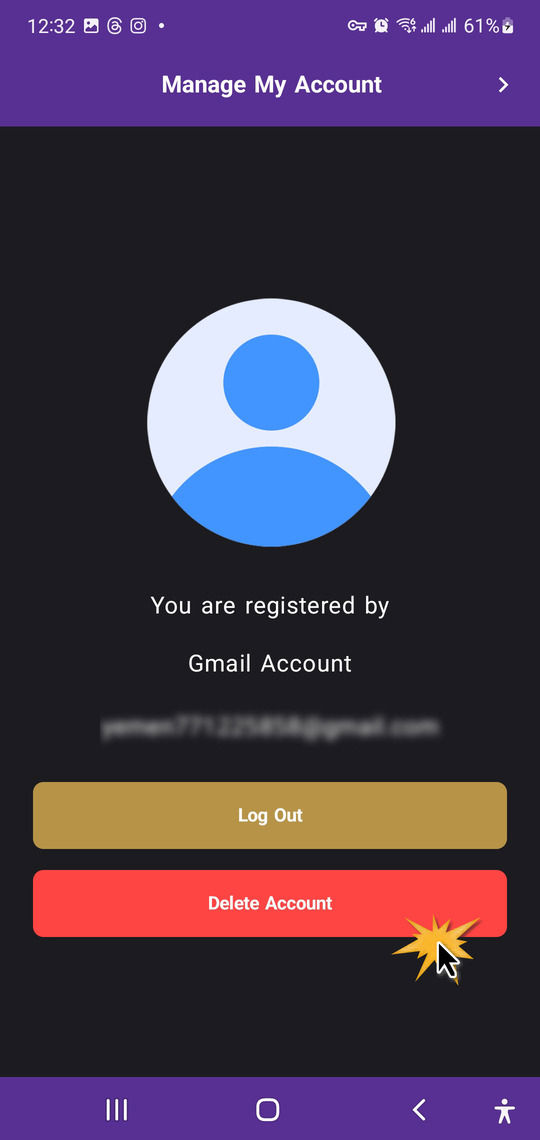
3. Click "Yes Delete My Account" Button.
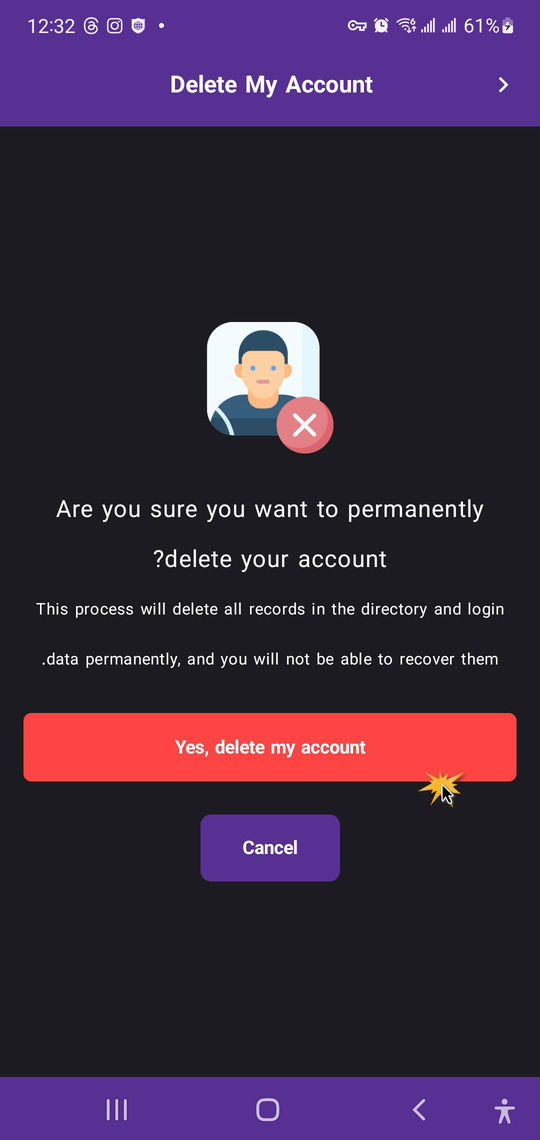
For additional information, you can contact us via our email: [email protected]